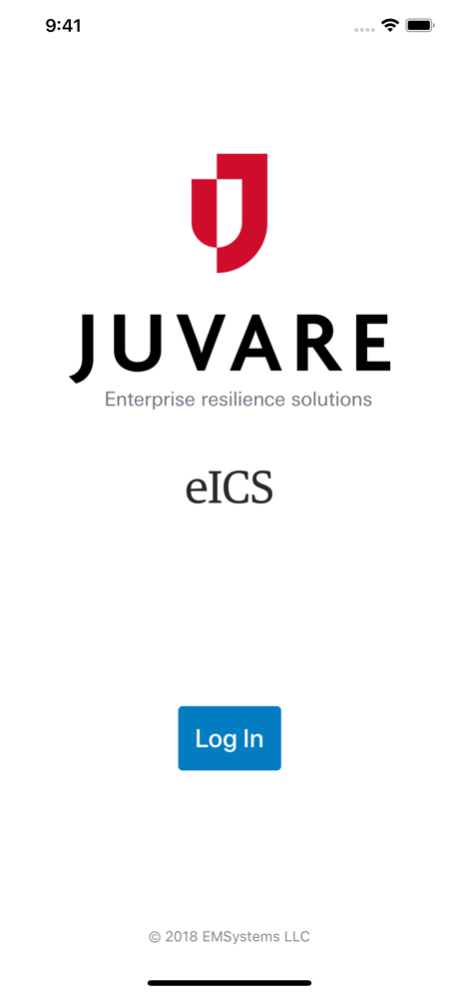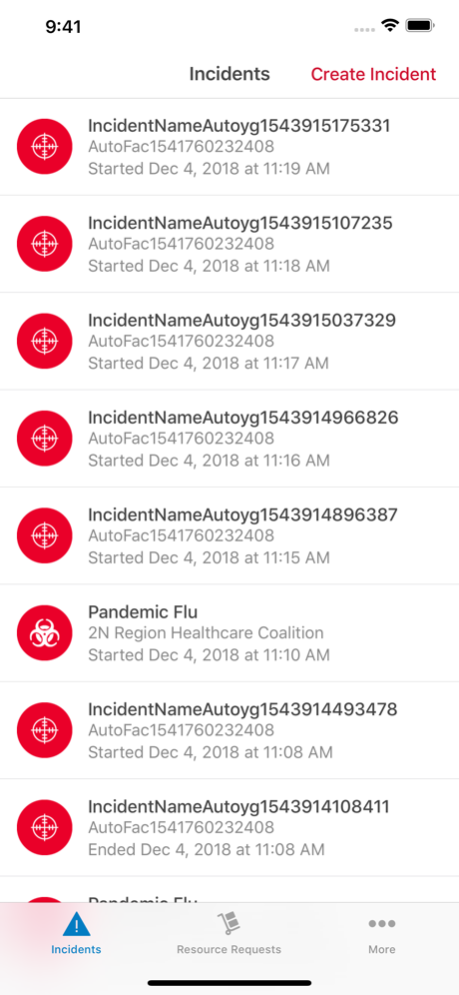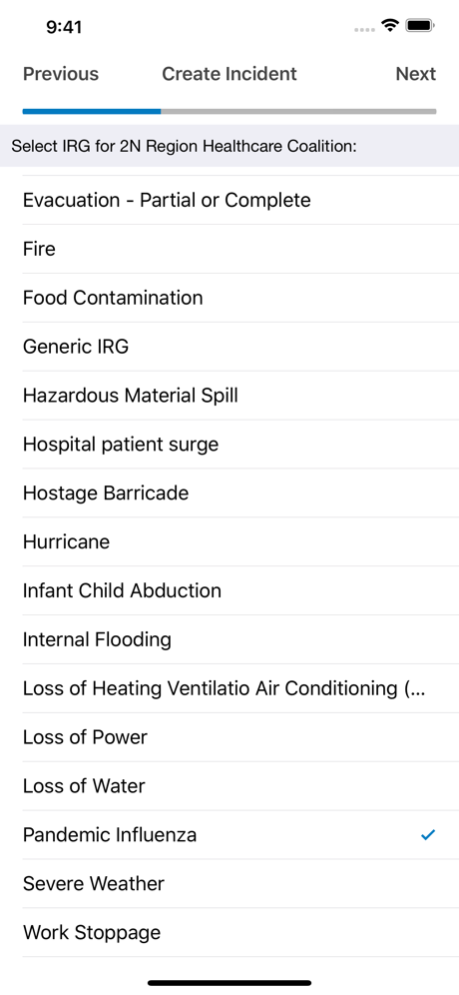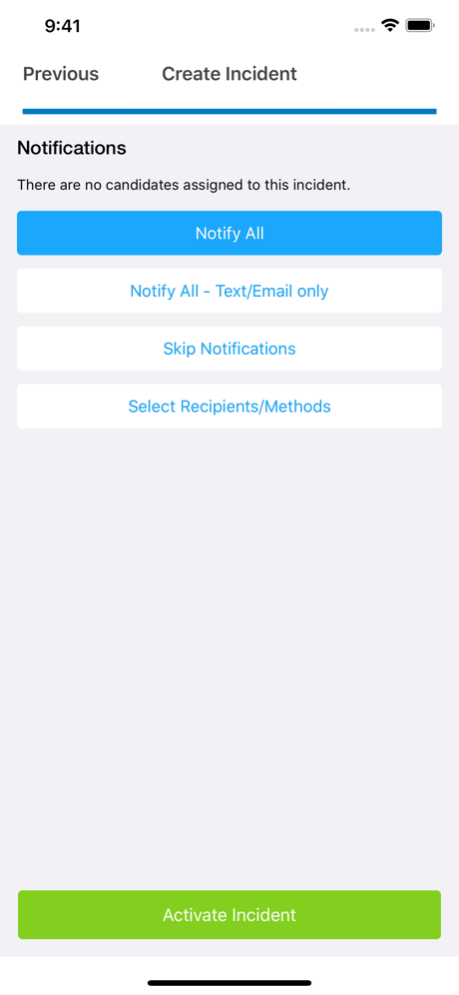eICS 2.2.0
Continue to app
Free Version
Publisher Description
With the eICS app, you can perform critical tasks using a proven subset of incident command tools to manage emergency situations and facilitate an effective response from wherever you are when a crisis arises.
According to your roles and permissions, you can:
• Create, update, and manage incidents
• Enter command center and other location details
• Assign ICS positions and track candidate availability
• Respond with availability, location and ETA
• View and add event log entries
• Update objectives
• Create, view, filter, and send messages to one or more recipients
• Assign priorities to messages, add messages to the event log, and attach photos
• Access Coordinated Response add-on features
Information entered in the app is immediately available in the eICS solution to keep everyone up-to-date and connected through the command or emergency operations center.
About eICS
eICS is a web-based operations and emergency management solution that facilitates planning for, responding to and recovering from minor disruptions and major disasters. eICS provides the tools necessary for the most effective response, as well as the means to complete reporting and comply with NRF, NEMSIS, HICS, NIMS and other accrediting agency standards.
A valid account is required to access this Juvare solution. Learn more at www.juvare.com.
Dec 5, 2023
Version 2.2.0
- Added the ability to use labels to categorize and identify event log entries.
- Added the ability to allow sharing of event log entry comments with facility group and/or coalition partners.
- Resolved an issue that caused the application to close when navigating back to the resource request list.
- Other minor fixes and enhancements
About eICS
eICS is a free app for iOS published in the Office Suites & Tools list of apps, part of Business.
The company that develops eICS is EMSystems LLC. The latest version released by its developer is 2.2.0.
To install eICS on your iOS device, just click the green Continue To App button above to start the installation process. The app is listed on our website since 2023-12-05 and was downloaded 1 times. We have already checked if the download link is safe, however for your own protection we recommend that you scan the downloaded app with your antivirus. Your antivirus may detect the eICS as malware if the download link is broken.
How to install eICS on your iOS device:
- Click on the Continue To App button on our website. This will redirect you to the App Store.
- Once the eICS is shown in the iTunes listing of your iOS device, you can start its download and installation. Tap on the GET button to the right of the app to start downloading it.
- If you are not logged-in the iOS appstore app, you'll be prompted for your your Apple ID and/or password.
- After eICS is downloaded, you'll see an INSTALL button to the right. Tap on it to start the actual installation of the iOS app.
- Once installation is finished you can tap on the OPEN button to start it. Its icon will also be added to your device home screen.